In our product release of WithSecure Cloud Protection for Salesforce, Boulder 2.3, we provide you greater detection capabilities against disguised malicious files. We also enable you to report false positive and negative detections straight from the app. More details in the release notes.
Stay ahead of the curve with:
- In-app reporting: False positives and missed detections can now be reported instantaneously within the app.
- Intelligent File Type Recognition: Sophisticated analysis of a file’s content bolsters defenses against covertly dangerous files.
- License model revision: The user licenses section now mirrors our updated licensing framework for streamlined access and comprehension.
- Expansion of data centers: With new centers in Australia and Singapore, we bring improved performance and stricter data residency control.
- Large file scanning: Our File Protection feature has been bolstered, scanning even larger files for potential threats.
- Government Cloud support: Extending our protective measures to Government Cloud products, ensuring that even the most sensitive operations are secured.
Intelligent File Type Recognition
Hackers disguise malware by renaming dangerous files to appear harmless—like masking an executable (.exe) as an image (.jpeg).
Advanced threat protection counters this by examining a file’s actual content, not just its name, to uncover hidden dangers.
Intelligent File Type Recognition enhances detection in your Salesforce environment. It probes a file’s true behavior, not just its nominal type, identifying real threats that names alone can conceal.
The in-depth analysis is conducted automatically as part of the File Protection feature—no extra configuration required.
Learn more about file type spoofing attacks – and why you should not trust the file names
In-app false positive and negative reporting
You can let us know right in the app if something safe is flagged or something malicious gets through.
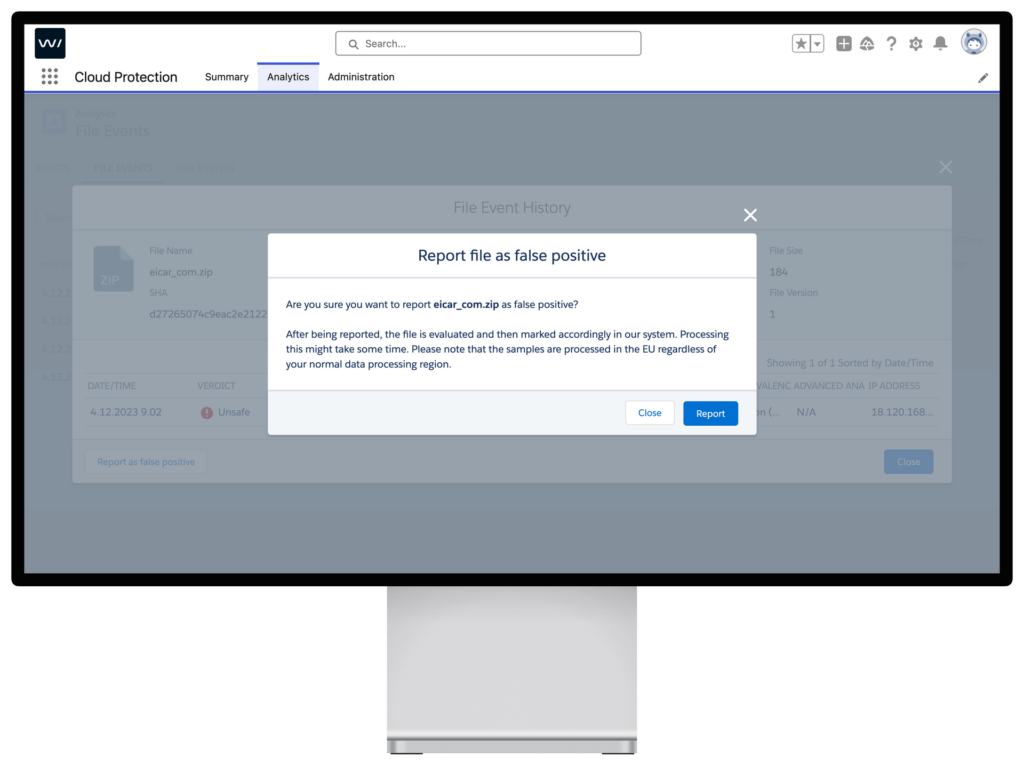
New data centers available in Australia and Singapore
We have launched new Security Cloud regions in Singapore and Australia for WithSecure™ Cloud Protection for Salesforce. With the new data centers, we can offer you enhanced performance and more control of your data.
- Local data processing: Optimize compliance and speed with data centers now in Australia and Singapore
- Easy in-app configuration: Quickly choose your data processing location within the app
- Automatic region selection: Set to ‘Automatic’ for the best performance based on your location
What are data residency and sovereignty and why you should care
Enhanced Security for Salesforce Government Cloud
WithSecure™ Cloud Protection for Salesforce now extends to Salesforce Government Cloud. This expansion ensures that government agencies and public sector organizations leveraging Salesforce’s Government Cloud can now benefit from the same real-time protection against cyber threats as any commercial organizations.
With our app, public sector agencies can confidently manage their operations and handle sensitive and classified information in Salesforce, while ensuring compliance with stringent government security standards and regulations.
Administration tip: automated updates save your time and effort
We strongly recommend turning automated updates on to keep your environment secured with the latest defense mechanisms, and to save time and effort.

