Introducing WithSecure Cloud Protection for Salesforce Orion 2.4 which enhances your defenses against URL-based cyber threats within Salesforce. This release extends URL scanning to include files, highly requested custom objects and fields, and shortened URLs.
Read on to find out how we are relentlessly enhancing Salesforce security capabilities to protect some of the largest enterprises and critical public organizations in the world.
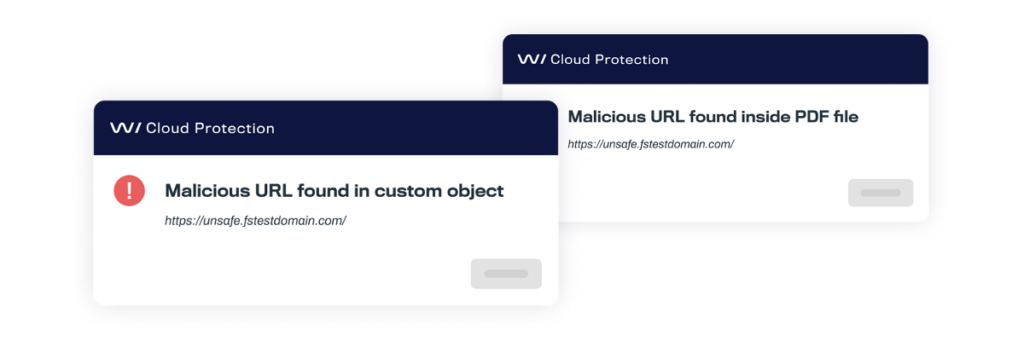
Detect malicious URLs in files
Files uploaded to your Salesforce platform present a cybersecurity risk, more than just them being malware. Malicious links can lurk in file attachments, waiting to be clicked.
Now, you can detect and block malicious URLs hidden inside files uploaded to your Salesforce platform. Detected threats will appear in the File Events report for admins. This functionality is automatically enabled as part of the File Protection feature when Adavanced Threat Analysis is turned on. You can find instructions on how to turn it on from our user guide.
Detect and block shortened URL threats
Shortened URLs are often a mask for risky content and can bypass traditional security controls. Our latest release now uncovers and blocks these threats, ensuring that every link is verified, whether shortened for convenience or masking something more sinister. This functionality is automatically enabled as part of the URL Protection feature.
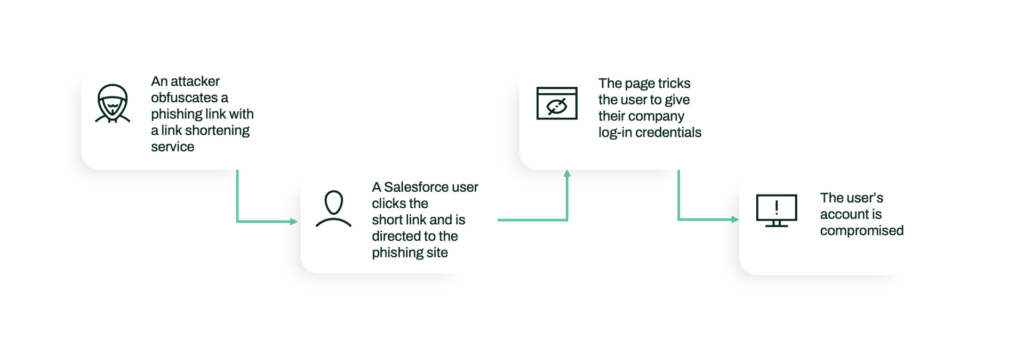
URL Protection across custom objects and fields
URL Protection is now expanded from Salesforce’s standard objects and fields to also cover your customized ones. The update has been much requested among users, and is unique. You can now freely build your custom workflows – more securely than ever.
In the version 2.4, we are releasing a tech preview version of the feature that requires scripting to set-up. Please contact our Customer Success team who will assist you with the configuration. Direct UI configuration will be released a bit later.
Get expert insights on URL threats on Salesforce
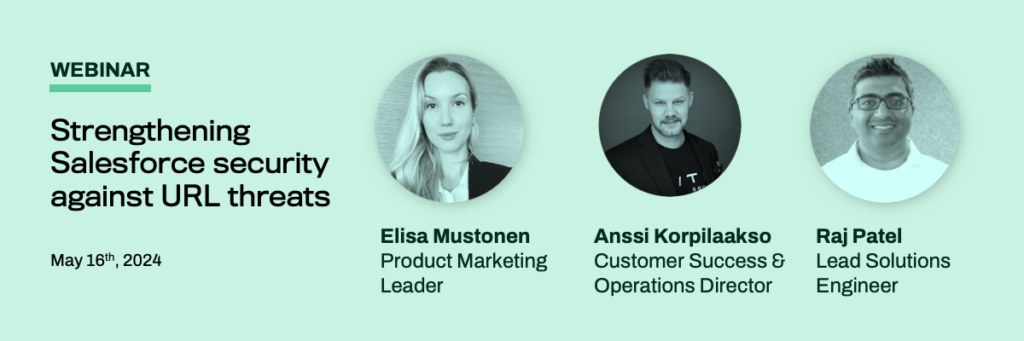
Admin tips
Admin tip #1: We strongly recommend turning automated updates on to keep your environment secured with the latest defense mechanisms, and to save time and effort. Please note that the version 2.0 is scheduled for End-of-Life (EOL) on May 24th 2024. By using the latest version you not only get the benefits of the latest features , but also the most stable protection for your Salesforce environment.
Admin tip #2: To get the best value from WithSecure Cloud Protection for Salesforce, we recommend you to enable the connected app, which gives you access to the advanced security capabilities such as Advanced Threat Analysis.
Admin tip #3: To scan URLs in files, make sure that you have connected app enabled, and Advanced Threat Analysis enabled in the File Protection feature.
Admin tip #4: You can find all updates from new enhancements to what pesky bugs have been fixed in the release notes.
Fun facts – greetings from the team
Kicking off our annual release series for 2024, we introduce ‘Orion’. Our tradition of naming releases after famous roller coasters continues, embodying the thrilling progress in our work – and in the lives of cyber defenders. The name Orion was chosen not just for its cool factor, but as a symbol of the limitless heights and broad scope we aim for with our Salesforce security solution. It represents a new chapter in refining and enhancing our product to support your Salesforce security needs, promising a steady ascent and an exciting journey with Orion.

