PRODUCT OVERVIEW
WithSecure™ Cloud Protection for Salesforce stops malware and phishing attacks
Salesforce doesn’t have a built-in antivirus. It doesn’t scan incoming data – such as files and URLs – for cyber threats. That’s your responsibility as the cloud user.
Real-time file and URL scanning
100% Salesforce-native deployment

Real-time Salesforce security without disruption
Stop advanced cyber threats in their tracks
Safeguard your Salesforce from data breaches and business disruptions with real-time protection against malware and phishing. From commodity to zero-day.
Gain real-time security visibility
Gain clear, real-time insights into all file and URL interactions directly on Salesforce, Monitor for suspicious activity and conduct thorough investigations.
Meet compliance requirements while digitally transforming
Implement new Salesforce use cases with confidence. 100% Salesforce native: no added complexity, always audit-ready.
How one malicious file or link can trigger a breach in Salesforce
Your Salesforce cloud is an extremely attractive target for cyber-attackers due to its high level of connectivity and the volume of sensitive data in it.
A malicious file or link enters Salesforce via a form, upload, or portal
A user opens it, trusting it’s safe and business-related
Malware runs or a phishing page appears, seemingly legitimate
Access is granted or credentials are stolen – the breach begins
It only takes one click – here’s how you can stop it
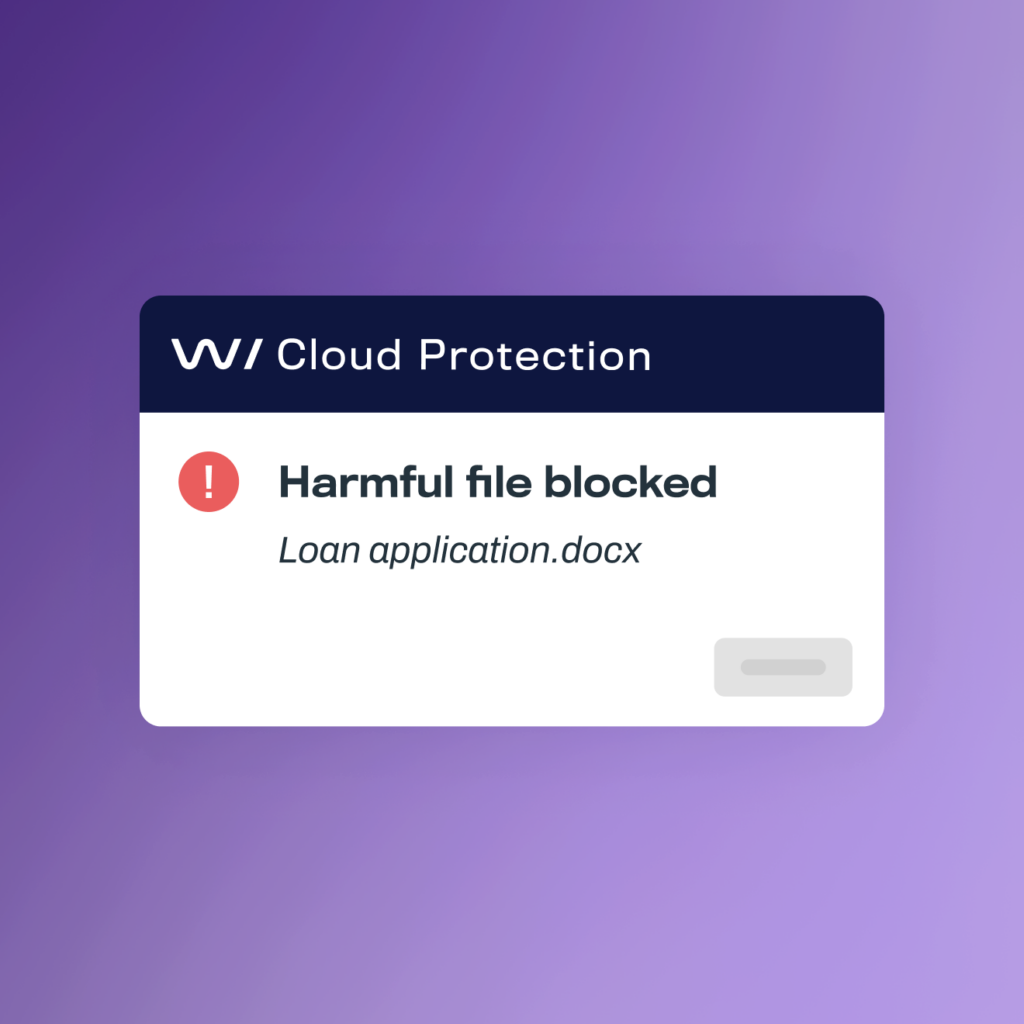
File scanning: block malware and ransomware
Block malware, ransomware, and phishing with real-time scanning at upload, download, click, and on-demand. AI detection, sandboxing, and threat intelligence intercept malicious content at every point of risk. Keep your business, users, and data safe.
URL scanning: stop phishing attacks
Prevent phishing and URL-based attacks with real-time URL scanning at upload and click. Protect your Salesforce users from the burden of detecting phishing attempts, reducing the risk of human error.
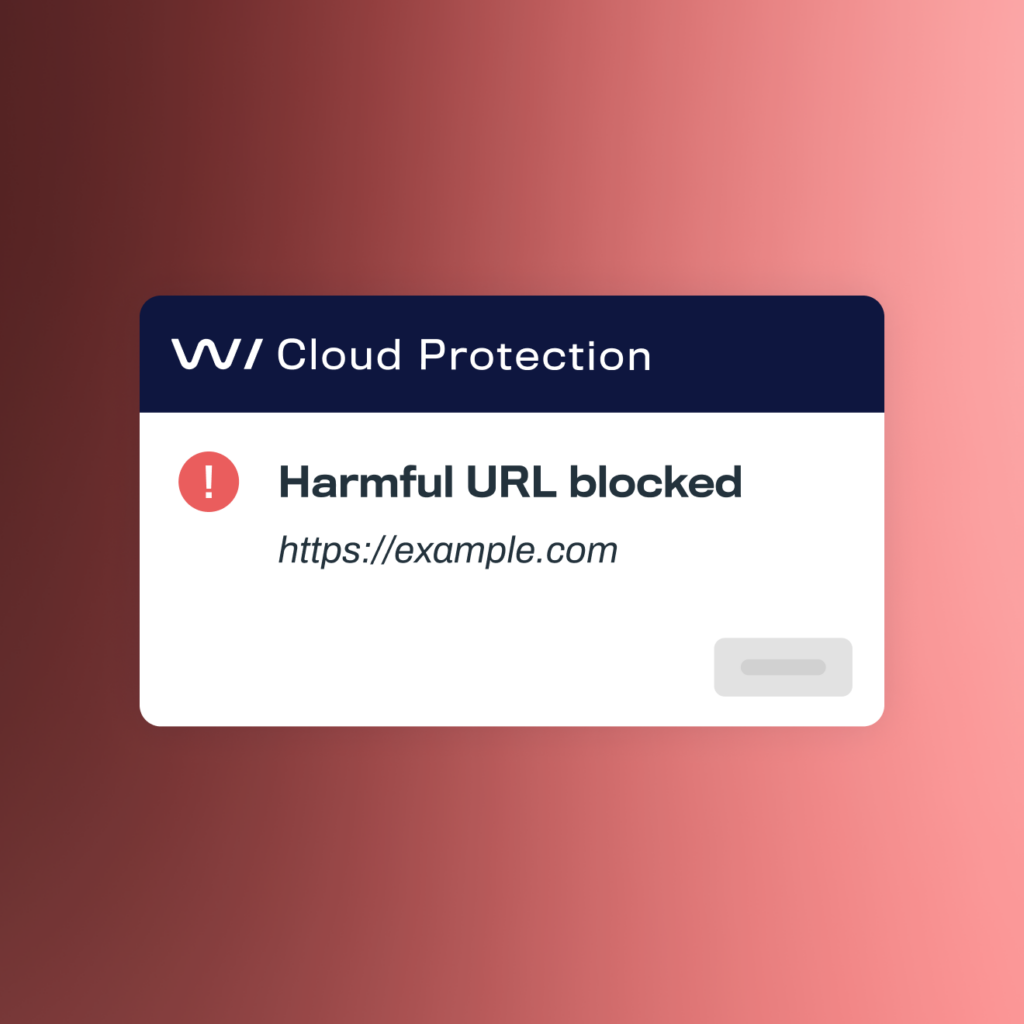

Analytics and reporting: see your security status
Gain instant visibility into security events, enabling rapid threat investigation and response. Leverage pre-built Salesforce-native dashboards, custom reports, and seamless SIEM integration.
Native integration: secure your Salesforce in minutes
Forget about tedious implementation projects. The natively integrated solution is up and running in minutes, with no disruption to your business processes. Just perfectly complementary security to Salesforce’s built in capabilities – used and recommended by Salesforce.

File protection
Stop threats from zero-day ransomware to commodity malware
Expand
Show less
- Multi-engine anti-malware combines threat intelligence and behavioral analysis
- Sandboxing threat analysis detects even unknown zero-day threats
- Detects password-protected archives
- 100% effective in detecting commodity and zero-day malware (AV-TEST)
- Scan all file types up to 800 MB during uploads, downloads, on-demand, or scheduled
URL protection
Advanced anti-phishing against URL-based threats
Expand
Show less
- Guards against phishing and malicious sites in real-time upon upload and click
- Detects and blocks malicious URLs hidden in uploaded files and behind QR codes
- Blocks access to newly registered domains – often created as attack vehicles
- Verifies every link, even shortened or masked ones
Security visibility
Gain full visibility to remediate threats
Expand
Show less
- Comprehensive real-time visibility into threats and environment
- Complete picture of what’s happening, where and by whom
- Detailed reporting and full audit trail speeds up forensics and threat hunting
Enterprise-grade security – trusted by Fortune 500s and public sector


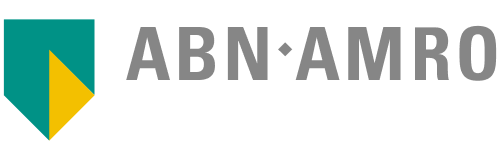

Commitment to compliance
We’re ready to provide necessary certificates and information during the proof of concept (POC) process to reassure you and your stakeholders. For detailed documentation, please visit our Trust Center.

ISAE 3000 Type 2
WithSecure™ Cloud Protection for Salesforce has ISAE 3000 Type 2 (international equivalent of SOC2 Type 2) assurance report, ensuring your data is managed securely,

ISO 27001
WithSecure™ is ISO 27001 certified, validating our rigorous data security practices. This prestigious certification confirms our adherence to the highest information standards.

GDPR
WithSecure™ helps organizations adhere to General Data Protection Regulation (GDPR) requirements, ensuring the secure handling of European citizens’ personal data.

SecurityScoreCard
WithSecure™ holds the highest cyber security vendor ranking from SecurityScoreCard, which evaluates companies on 10 key security factors, including remediation speed and risk mitigation.
WithSecure™ Cloud Protection for Salesforce FAQ
Salesforce has plenty of security capabilities. Why do I need to add advanced threat protection?
Cloud security responsibilities are split according to Shared Responsibility Model. Salesforce’s robust infrastructure security is just the beginning. As the data owner, you’re responsible for securing your data within the cloud platform. The solution is designed in close collaboration with Salesforce to complement the platform’s native security capabilities seamlessly, so that you can easily comply with your security responsibilities. You also get visibility into cyber threats, which cuts incident response costs significantly.
What types of threats does WithSecure™ Cloud Protection for Salesforce detect?
WithSecure™ Cloud Protection for Salesforce detects and remediates sophisticated malware, ransomware, viruses, phishing, and URL-based threats. It uses multi-engine anti-malware technology that combines threat intelligence and behavioral analysis in an isolated and secure cloud sandbox environment to detect threats from common to zero-day.
What file types and sizes does WithSecure™ Cloud Protection for Salesforce scan?
Security Cloud can scan all file types up to 800 MB file size during uploads and downloads to your Salesforce platform. This is the highest in category.
When and how can I scan Salesforce files?
Files are scanned when your Salesforce user uploads them and downloads them from Salesforce cloud. Similarly, URLs are scanned when a user uploads them or clicks them, providing real-time protection at all interactions. Files can be scanned across your entire environment at any time on-demand, or scheduled for automated scans.
How does WithSecure™ Cloud Protection for Salesforce scan URLs?
URL protection guards against phishing and other malicious websites in real-time – by scanning URLs upon upload and click. It can also detect and block malicious URLs hidden behind QR codes and inside files uploaded to your Salesforce platform. The URL scanning also inspects shortened URLs that can mask a hazardous destination.
Do I really need URL-based threat detection on Salesforce?
Yes. We have discovered from our product back-end and threat intelligence that URL-based threats are more common than file-based in Salesforce environments. In general, phishing is used by cyber criminals in more than 40% of cyber attacks, and typically involves URLs. Phishing attacks are more and more common on public facing apps – such as your Salesforce cloud. Your users are not as phishing aware on Salesforce as on some other channels such as email, increasing the risk of human error. And they shouldn’t be phishing detectives anyway. Attackers view your Salesforce the same as they view your email. Based on that, you should apply similar phishing defenses on Salesfore as you do on your email.
What is the deployment process like?
Our streamlined native solution architecture gives you a click-and-go deployment experience with minimal configuration hassle and no agents to install on endpoints. There’s no need for network configuration changes, additional cloud hosting, or extra middleware. The entire installation process takes only minutes, plus you’ll have our Customer Success experts by your side.
How do I manage WithSecure™ Cloud Protection for Salesforce?
You can manage WithSecure™ Cloud Protection for Salesforce directly from your Salesforce interface. You don’t need to worry about additional portals. Configurations and reporting capabilities are simple, and they follow familiar Salesforce mechanisms.
How is the app hosted?
WithSecure™ Cloud Protection for Salesforce uses a cloud-based threat analysis service called WithSecure™ Security Cloud. The service is hosted on AWS. You don’t need to worry about hosting yourself, and there are zero hidden hosting costs.
The cloud service is hosted on data centers located in Ireland, US, Japan, Singapore and Australia. You can choose your point of presence, in other words where your data is located, and effectively control your data residency.
How does WithSecure™ Cloud Protection for Salesforce integrate with my existing security stack?
Integration with external SIEM is easy, allowing you to leverage your existing investments and workflows. There are no extra portals to handle as the solution is managed directly from Salesforce’s user interface.
Does WithSecure™ Cloud Protection for Salesforce alter my Salesforce environment?
No, WithSecure™ Cloud Protection for Salesforce is Salesforce native and designed to be non-invasive to your dynamic environment. There is zero impact on your customizations and workflows, even for the vast and complex Salesforce implementations.
Where can I find user reviews?
You can find customer reviews of WithSecure™ Cloud Protection for Salesforce on Salesforce’s AppExchange market place. You can also check out our customer references. Salesforce Ben has also reviewed the solution thoroughly. Salesforce file scanning capabilities use the same anti-malware engines as WithSecure™ endpoint security solutions, which have achieved 100% effectiveness in detecting both commodity and zero-day malware in AV-TEST Institute’s independent evaluations.
Latest WithSecure™ Cloud Protection for Salesforce releases
-
What’s new in WithSecure™ Cloud Protection for Salesforce 2.6
Detect malware inside password protected archives and block newly registered – and often malicious – domains
-
What’s new in WithSecure™ Cloud Protection for Salesforce 2.5
Detect and block malicious URLs in your Salesforce environment across custom objects and fields and prevent QR code quishing attacks
-
What’s new in WithSecure™ Cloud Protection for Salesforce 2.4
Detect and block malicious URLs in your Salesforce environment, from custom objects and fields to file attachments and even shortened web links.
-
What’s new in WithSecure™ Cloud Protection for Salesforce 2.3
Detect and block disguised file types, and report detections straight from the app
-
What’s new in WithSecure™ Cloud Protection for Salesforce 2.2
Master your data: deep threat analysis meets controlled geographic processing
-
What’s new in WithSecure™ Cloud Protection for Salesforce 2.1
Understand your security status and configurations with a glance
-
What’s new in WithSecure™ Cloud Protection for Salesforce 2.0
Configurable Click-Time URL Protection, bolstered file scanning, future-proof solution architecture and more
BOOK A DEMO
Secure your Salesforce today
Tailored for high compliance sectors, our certified solution safeguards Salesforce clouds for global enterprises, including finance, healthcare, and the public sector.
Fill the form and get:
Free 15-day trial
Personalized Salesforce security risk assessment report
Demo and a solution consultation
Support from our experts with setup and configurations






