WithSecure Cloud Protection for Salesforce Orion 2.5 introduces defenses against malicious QR codes, fortifying your Salesforce defenses against URL-based cyber threats. It also makes warding off URL-based cyber threats within Salesforce easier than ever by enhancing custom objects and fields scanning. Previously introduced in Orion 2.4, URL scanning in custom objects and fields is now simple to configure straight from the UI, eliminating the need for Apex code.
What’s new in Orion 2.5:
- QR code scanning against quishing attacks
- URL Protection across custom fields and objects now offers straightforward configurations from the UI
- Enhanced digital fingerprinting of files sharpens detection accuracy without impacting performance
- Revised Click-Time URL Protection settings are now easier to access

Stop quishing attacks with QR code protection
WithSecure™ Cloud Protection for Salesforce now includes QR code scanning to effectively combat quishing attacks across Salesforce. Sparked by a real-life attack targeting a Salesforce customer, this feature extends our malicious URL scanning capabilities to include QR codes, addressing the emerging threat where cyber criminals use QR codes to direct end-users to malicious sites. Quishing attacks trick users into scanning QR codes with their mobile devices, leading to potential theft of credentials, or malware infections.
To activate this protection, enable connected app and turn on Advanced Threat Analysis under File Protection settings. We also recommend reviewing your file type coverage under File Protection settings to include all image file types.
Want to learn more about malicious QR codes and quishing attacks on Salesforce? Check out our dedicated article with antiquishing tips.
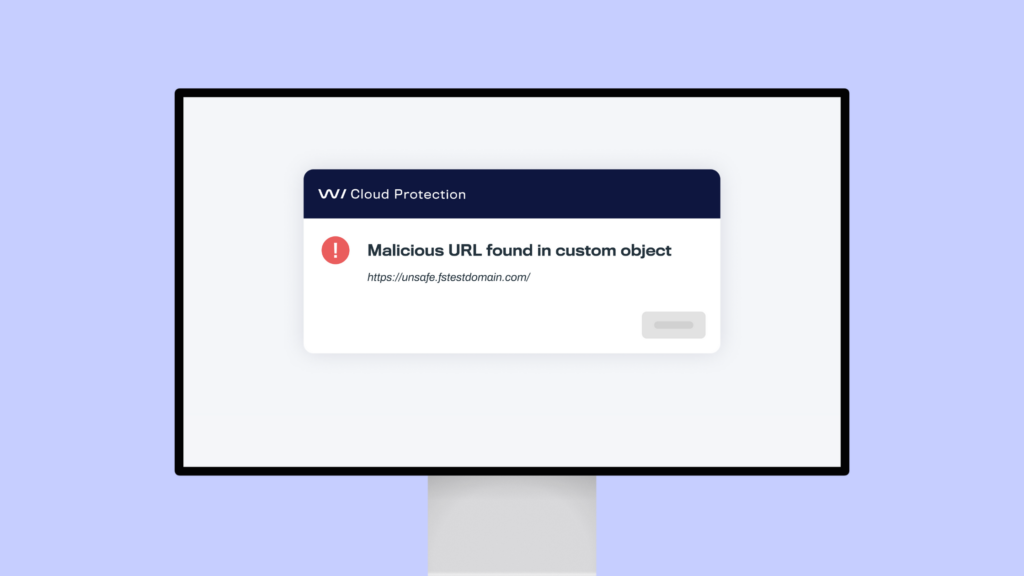
Block malicious URLs across custom objects and fields – with easy settings
Expanding from standard to custom Salesforce objects, this update addresses a highly requested feature by our users. With Orion 2.5, defining and securing custom objects and fields has never been easier. This release allows you to:
- Directly configure URL scanning settings within the UI
- Seamlessly integrate robust security measures into your Salesforce custom workflows
Enhanced digital fingerprinting of files
Our upgraded file hashing technology not only improves the detection accuracy but also maintains system performance. The new hashing sets more complex defenses for files against crafty attackers.
Click-Time URL Protection configuration change
Previously included in WithSecure™ Cloud Protection, Click-Time URL Protection now features simplified settings adjustments. Now located under URL Protection -> General -> Configure Objects, this update ensures real-time protection by scanning URLs at the moment of access, safeguarding against any post-upload modifications by attackers.
In case you missed it (ICYMI)
We greatly bolstered URL scanning capabilities bolstered in the Orion 2.4 release earlier in 2024. If you missed it, here’s the recap:
- Block shortened URL threats: Automatically identify and block malicious shortened URLs on Salesforce, ensuring comprehensive verification of every link’s true destination.
- Detect malicious URLs in files: Enhanced scanning capabilities now detect and block harmful URLs hidden within Salesforce file uploads, such as Microsoft Office documents and PDFs, increasing your defense against indirect cyber attacks.
Tips from the team
Admin tip #1: Enable URL Protection across all text and URL fields to protect against malicious links.
Admin tip #2: Protect all Salesforce objects and fields – both standard and custom – to safeguard against exploits.
Admin tip #3: After setting up URL protection for custom objects, ensure file scanning is also activated for them.
Admin tip #4: Activate automatic updates for the latest security features and stable protection.
Admin tip #5: Utilize the connected app feature of WithSecure Cloud Protection for Salesforce to access advanced security capabilities like advanced threat analysis, URL scanning inside files and QR code scanning.
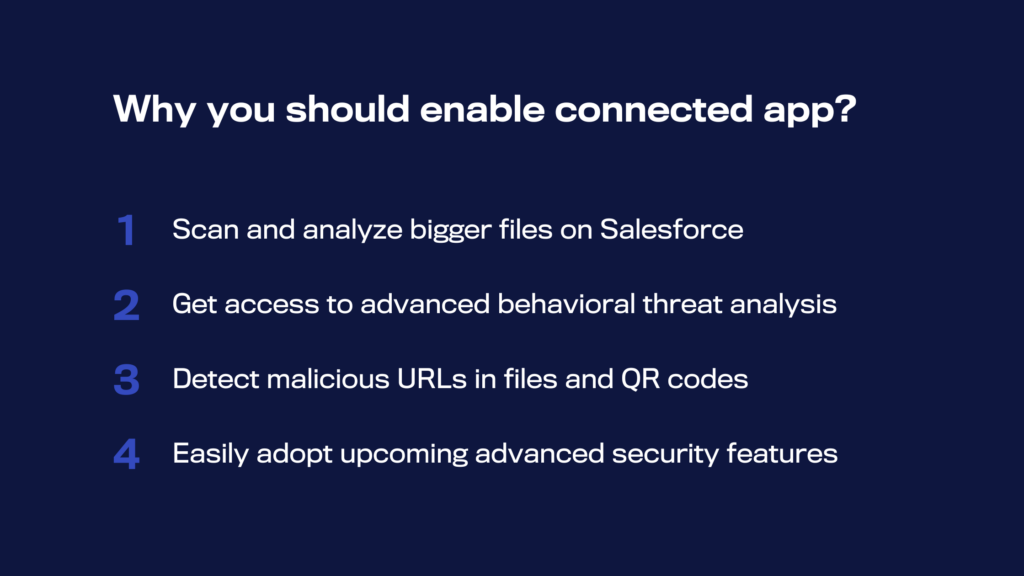
Cyber threat landscape
Explore the latest developments in the global ransomware scene with our Ransomware Landscape H1 2024 report. This detailed analysis provides insights into active ransomware groups, their methodologies, how they are organized, and their impact across industries.
We’ve also compiled key cloud, Salesforce and other relevant threat landscape news into a snapshot post. With this, you’ll get your knowledge up-to-date in a matter of minutes.
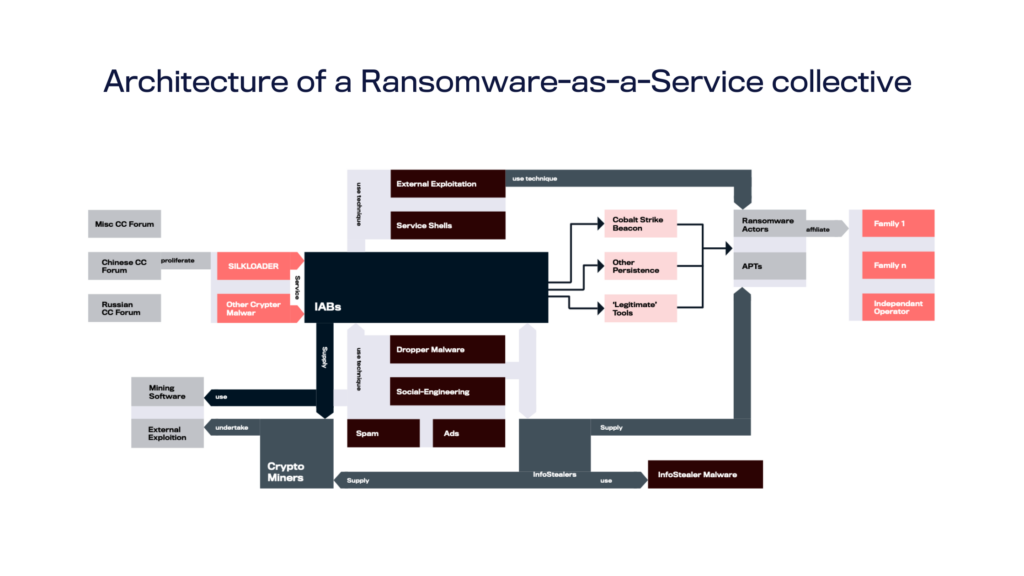
Fun facts about “Orion”
Our tradition of naming Cloud Protection for Salesforce product releases after famous roller coasters continues with Orion. It illustrates the thrilling progress in our work – and in the lives of cyber defenders like yourself. The name Orion was chosen for the 2024 release series not just for its cool factor, but as a symbol of the limitless heights and broad scope we aim for with our Salesforce security solution. It represents a new chapter in refining and enhancing our product to support your Salesforce security needs, promising a steady ascent and an exciting journey.
BOOK A DEMO
Secure your Salesforce today
Tailored for high compliance sectors, our certified solution safeguards Salesforce clouds for global enterprises, including finance, healthcare, and the public sector.
Fill the form and get:
Free 15-day trial
Personalized Salesforce security risk assessment report
Demo and a solution consultation
Support from our experts with setup and configurations
