Stronger defenses. More flexibility.
We know that Salesforce plays a fundamental part in your daily business operations. That’s why we keep fortifying your cyber defenses for your Salesforce environment, helping you realize the full potential of your cloud platform. We have taken a step into the next phase of our product’s journey with the release of Boulder 2.0.
Boulder 2.0 release highlights
Keeping up with the digital landscape and the complexities of cyber security can be a handful.
To keep things simple, we’ve collected all the highlights of the new Boulder 2.0 release into this article. Read on to keep up to date with the latest developments of WithSecure™ Cloud Protection for Salesforce.
In short, this release gives you:
- More control and flexibility to detect and block malicious weblinks (URLs) such as phishing attacks in real-time
- Future-proof solution build that provides a solid foundation to deliver more advanced security capabilities
- New application type, Connected App, empowers scanning larger files faster, and strengthens our threat analysis capabilities
- More intuitive interface with consistent information of security events to help you better understand and keep track of what is happening in your environment
Gain full control of URL Protection and ward off phishing attacks and ransomware in real-time
Threat actors are increasingly using new methods to launch their attacks. In 2023, we expect to see a surge in phishing attacks that take route via legitimate SaaS platforms such as Salesforce instead of traditional email.
These attacks exploit functions such as file upload systems and chat services to delver malicious content. As well as malware-laden files, this includes URLs leading to deceptive phishing sites.
URLs can also be leveraged in advanced ransomware attacks where a malicious payload is attached to a seemingly benign weblink. The payload is a time bomb of sorts and can remain dormant on a website. This inactive camouflage makes the payload seemingly harmless, rendering it undetectable by most threat analysis engines – until it’s activated by the attacker.
This is why we have built our URL Protection two-fold: weblinks are scanned when first uploaded, and then rescanned when a user clicks the link in case a previously inactive threat has slipped in.
Now, you can switch Click-Time URL Protection on and off as you prefer for the Salesforce functionalities you want, which gives you better control of the digital experience you deliver.
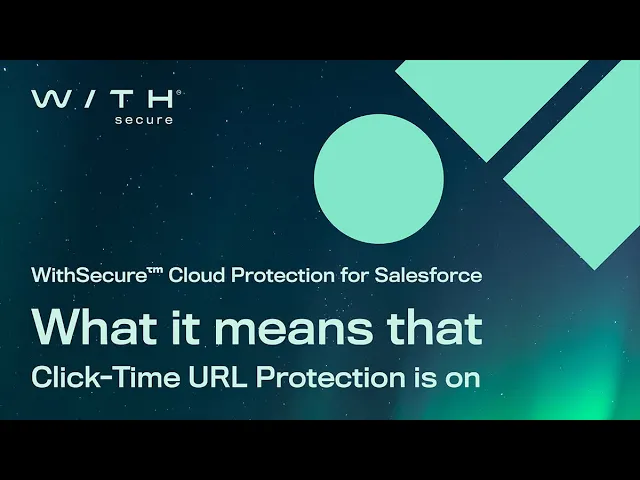
Connected app: scan large files for threats without limits
Due to execution limits in Salesforce platform, WithSecure™ Cloud Protection for Salesforce also has limitations when it comes to processing extra-large files. To overcome this, we have introduced a new application type called Connected App. A connected app is an application type that lets external systems to securely access and interact with data and functionalities within the Salesforce platform by leveraging APIs.
Connected App bolsters current file scanning and threat analysis capabilities and empowers us to deliver more advanced protection capabilities in the future.
Key benefits now
- Bolstered file scanning for very large files
- Enhanced overall performance
- More responsive threat analysis
Key benefits in the future
- Development of more advanced security capabilities for your Salesforce
- Faster new feature development
Enabling connected app
Learn how you can create an integration user and enable connected app from the video below or from the tutorial article here.

Have crisp and clear security information at your fingertips
Good security always starts with visibility. And it’s not enough to see, you also need to understand. To give you more clear-cut security information, we have redesigned File Events and URL Events pages.
You can easily skim and filter information about file and URL scanning results and what actions have been taken based on detections.

